<!-- wp:social-links --><ul class="wp-block-social-links"><!-- wp:social-link {"url":"https://gravatar.com/wwwsoftreviewcom","service":"gravatar","rel":"me"} /--></ul><!-- /wp:social-links -->
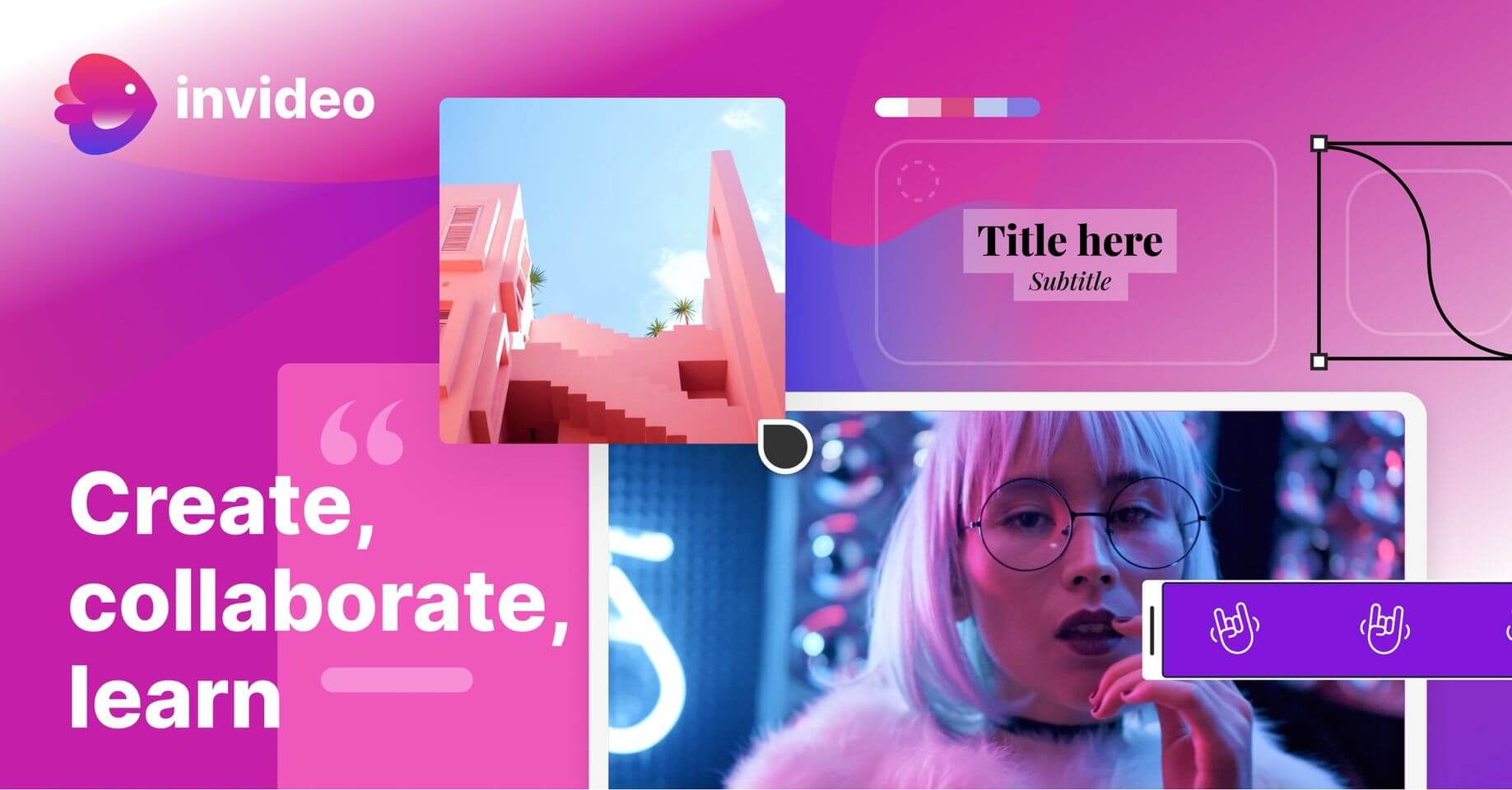
InVideo.io: The One-Stop-Shop for Creating Professional-Quality Videos
InVideo.io is a video creation platform that allows users to create high-quality videos quickly and easily. With a range of features and tools, InVideo.io is a popular choice for businesses, marketers, educators, and more. In this review, we’ll take an in-depth look at the platform, exploring its features, pricing, ease of use, and more. Whether you’re new to video creation or a seasoned pro, we hope this review will help you decide if InVideo.io is the right choice for you.
If you’re looking for a video creation platform that’s easy to use, packed with features, and affordable, look no further than InVideo.io. In this review, we’ll explore what makes InVideo.io stand out from the competition, including its user-friendly editor, vast library of templates and assets, and more. Plus, we’ll share our thoughts on pricing, support, and other essential factors to help you decide if InVideo.io is the right choice for your needs.

Table of Contents
Ease of use
InVideo.io is designed to be a user-friendly video creation platform that anyone can use, regardless of their experience level. The platform’s intuitive interface and drag-and-drop editor make it easy to create professional-quality videos quickly and efficiently. Here are some of the ways that InVideo.io is easy to use:
User-friendly interface: InVideo.io’s interface is designed to be easy to navigate. Users can quickly find the features they need and start working on their videos right away.
Drag-and-drop editor: InVideo.io’s editor is a drag-and-drop interface, which means users can easily move video clips, images, text, and other elements around the screen to create their videos. This feature is particularly useful for those who may not have experience with video editing software.
Pre-made templates: InVideo.io offers a wide range of templates for different types of videos. These templates are pre-made designs that users can customize to their needs, allowing them to get started quickly with a professional-looking design.
Tutorials and help center: InVideo.io has an extensive help center and offers video tutorials to guide users through the video creation process. These resources are designed to help users get the most out of the platform and make the video creation process even easier.
Collaboration: InVideo.io allows users to collaborate on video projects with their team members. This feature is particularly useful for businesses or teams that need to work together on video projects.
Overall, InVideo.io is an incredibly user-friendly video creation platform that makes it easy for anyone to create high-quality videos. Whether you’re a beginner or an experienced video creator, InVideo.io’s intuitive interface, pre-made templates, and collaboration features make it easy to get started and create engaging videos quickly and efficiently.
Features and tools
One of the main reasons why InVideo.io is a popular choice for video creation is its extensive range of features and tools. The platform is designed to make video creation as easy and efficient as possible, while still allowing users to create professional-quality videos.
Some of the key features of InVideo.io include a library of stock footage, images, and music, text and logo overlays, special effects, and more. Here are some of the specific features and tools that InVideo.io offers:
Templates: InVideo.io provides users with a wide range of templates to choose from, including for different types of videos such as marketing, social media, education and many more. These templates allow users to get started quickly with a pre-made design and customize it to fit their needs.
Video editor: InVideo.io’s video editor is user-friendly and intuitive. It allows users to add and edit video clips, images, text, and audio easily. The platform also offers a range of editing tools, such as crop, trim, and resize options.
Library of assets: InVideo.io has a vast library of stock footage, images, and music, which users can use to enhance their videos. These assets are royalty-free, so users can use them in their videos without worrying about copyright issues.
Text and logo overlays: InVideo.io allows users to add text and logo overlays to their videos. This feature is handy for adding subtitles, captions, or watermarks to your videos.
Special effects: InVideo.io offers a range of special effects that users can add to their videos, including filters, transitions, and animations.
Customization: InVideo.io allows users to customize every aspect of their videos. Users can change the font, color, size, and position of text, add their own logos and images, and more.
Collaboration: InVideo.io allows users to collaborate on video projects with their team members. This feature is particularly useful for businesses or teams that need to work together on video projects.
In conclusion, InVideo.io offers a wide range of features and tools that make it easy for users to create high-quality videos quickly and efficiently. Whether you’re a business owner, marketer, educator, or content creator, InVideo.io’s features and tools are designed to meet your needs and help you create engaging and professional-looking videos.
Pricing and plans
InVideo.io offers several subscription plans that are designed to meet the needs of a wide range of users. The platform offers a free plan, which is an excellent way to get started with video creation, as well as higher-tier plans that offer more features and better support. Here’s a breakdown of InVideo.io’s pricing and plans:
Free plan: InVideo.io’s free plan allows users to create up to 60 videos per month with a maximum duration of 15 minutes each. The free plan also includes access to a limited range of templates and assets.
Business plan: InVideo.io’s Business plan is designed for businesses and includes features such as unlimited video creation, access to all templates and assets, the ability to create longer videos, and priority support. The Business plan starts at $30 per month, with additional features available at higher tiers.
Unlimited plan: InVideo.io’s Unlimited plan is designed for power users and includes features such as unlimited video creation, access to all templates and assets, the ability to create longer videos, and priority support. The Unlimited plan is priced at $60 per month.
Custom plan: InVideo.io also offers a custom plan for users with specific needs. This plan is designed to meet the user’s exact requirements, and pricing varies depending on the features and level of support required.
InVideo.io’s pricing and plans are competitive with other video creation platforms in the market. The free plan is an excellent way to get started with video creation, and the higher-tier plans offer a wide range of features and tools to meet the needs of businesses and power users. Additionally, InVideo.io occasionally offers discounts and promotions, so be sure to keep an eye out for these if you’re considering a subscription.
Overall, InVideo.io‘s pricing and plans are flexible and affordable, making it a great choice for users who are looking to create professional-quality videos on a budget. Whether you’re a small business owner, marketer, or content creator, InVideo.io’s pricing and plans are designed to meet your needs and help you create engaging and high-quality videos.
Support and community
InVideo.io provides excellent support to its users, including a help center, live chat support, and a community forum. The platform also has an active social media presence, making it easy to connect with other users and share your work. Here are some of the specific support and community features that InVideo.io offers:
Help center: InVideo.io’s help center provides users with a range of articles, tutorials, and guides to help them use the platform. The help center is well-organized and easy to navigate, making it easy to find the information you need.
Live chat support: InVideo.io offers live chat support to its users. This feature is particularly useful for those who need immediate assistance or have a question that can’t be answered through the help center.
Community forum: InVideo.io’s community forum is a great place to connect with other users, share your work, and get feedback from others. The community is active and engaged, making it a great resource for those who want to learn more about video creation.
Social media: InVideo.io has an active social media presence, with profiles on platforms like Facebook, Twitter, and Instagram. These profiles are a great way to stay up-to-date on the latest news and updates from InVideo.io and connect with other users.
Support team: InVideo.io has a dedicated support team that can help users with any issues they may have. The support team is knowledgeable and responsive, making it easy to get the help you need.
Overall, InVideo.io‘s support and community features are excellent, providing users with a range of resources to help them get the most out of the platform. Whether you have a question about how to use a specific feature, need help with a technical issue, or just want to connect with other users, InVideo.io’s support and community features have got you covered.
Conclusion
In conclusion, InVideo.io is a fantastic video creation platform that offers an extensive range of features and tools at an affordable price. With its user-friendly interface and vast library of templates and assets, InVideo.io is an excellent choice for anyone looking to create high-quality videos quickly and easily. While the platform isn’t perfect, we think it’s a strong contender in the video creation market and well worth checking out. If you’re looking for an easy-to-use video creation platform with a lot of features and excellent support, give InVideo.io a try!






