<!-- wp:social-links --><ul class="wp-block-social-links"><!-- wp:social-link {"url":"https://gravatar.com/wwwsoftreviewcom","service":"gravatar","rel":"me"} /--></ul><!-- /wp:social-links -->
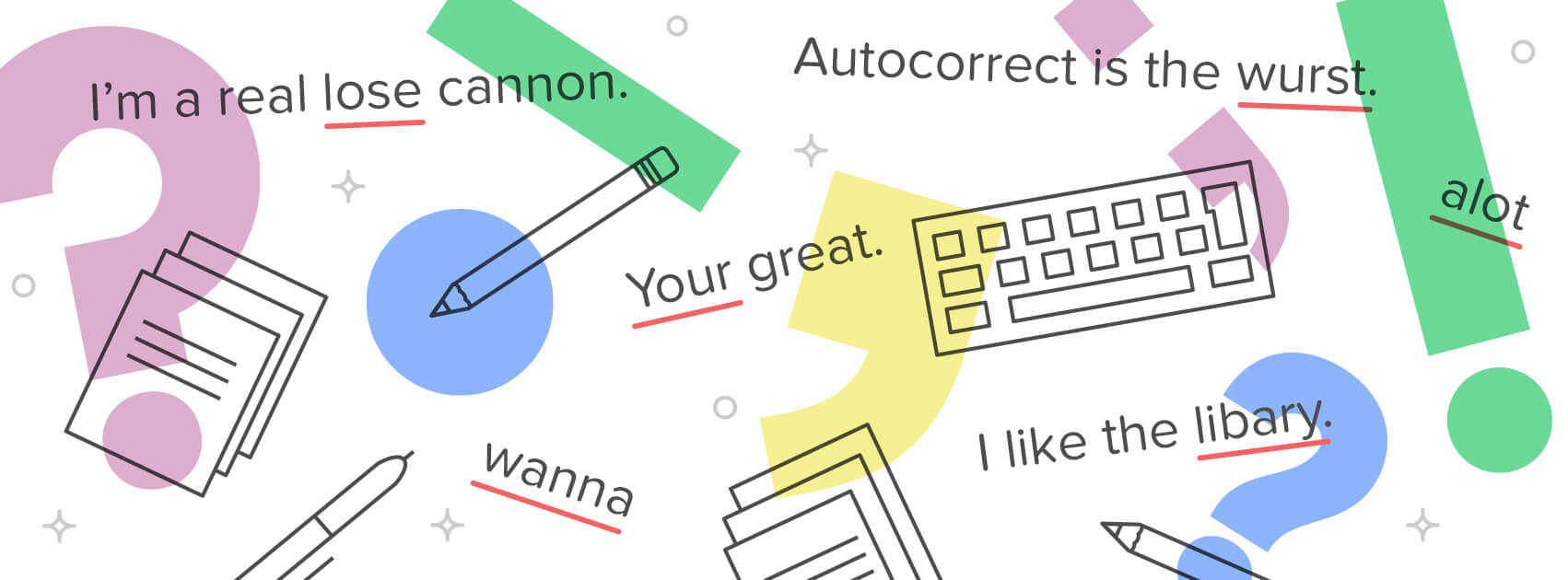
How Grammarly Helps You Write Smarter, Not Harder
Writing can be a tedious and time consuming task, but it doesn’t have to be. With Grammarly, you can write smarter, not harder. Grammarly is an AI-powered writing assistant that helps you communicate clearly and effectively. Whether you’re a student, writer, or professional looking to make sure your emails are error-free, Grammarly has the tools to help you get the job done right. In this article, we’ll take a closer look at how Grammarly helps you write smarter and faster.
Grammarly is more than just a spelling and grammar checker; it’s designed to make your writing better in every way. It uses advanced AI algorithms to identify areas of improvement in your written work, from detecting grammar mistakes to helping you find the right words for what you want to say. Plus, with its intuitive interface and extensive library of resources, it’s easy to use and understand even if you don’t have any experience in writing or editing.
Finally, with features like automated formatting suggestions and personalized feedback on your writing style, Grammarly ensures that your work looks professional no matter who reads it. Whether you’re crafting an essay for school or composing a business email for work, Grammarly will help ensure that your writing shines through without any extra effort on your part. With Grammarly by your side, you can confidently put your best foot forward in all of your written communication!
Definition Of Grammarly
Grammarly is an online writing assistant and proofreading tool. It’s used by millions of people to help them write correctly, clearly, and effectively. With Grammarly, users can quickly identify and fix errors in their writing, as well as receive personalized feedback that allows them to become better writers. Grammarly checks for grammar, spelling, punctuation, style concerns, and more. It also helps detect plagiarism and suggest synonyms for overused words.
Grammarly’s functionality makes it an invaluable tool for anyone who wants to improve their written communication skills. Whether you’re a student writing an essay or a professional creating documents for work, Grammarly can help you make sure your message is communicated accurately and precisely.
By using Grammarly, you’ll be able to save time and energy when writing because it does all the heavy lifting for you. You don’t have to worry about missing mistakes or spending hours on end reviewing your work – Grammarly will do the job quickly and efficiently so that you can focus on crafting the perfect message. To sum up, Grammarly is an effective writing assistant that can help anyone become a better writer.
Features Of Grammarly
Grammarly is one of the most popular and effective tools for improving writing. It has a range of features that can help you write smarter, not harder.
First, Grammarly’s AI-powered grammar checker can detect errors and typos in your text and suggest corrections to make your writing clearer and more concise. It also checks for subject-verb agreement, verb tense, spelling, punctuation, and more. This ensures that your writing is free from errors and easy to read.
Second, Grammarly offers stylistic suggestions that can help you improve the flow of your text. It can point out unnecessary words or phrases as well as provide alternatives to make your writing more engaging. For example, it may suggest replacing long words with shorter ones to make the reading experience smoother.
Third, Grammarly lets you create custom dictionaries so you can use specialized terminology unique to your industry or field of study without fear of typos or grammatical mistakes. Plus, its plagiarism detector helps ensure that you are using original content in all of your written work. With all these features in one convenient tool, it’s no wonder why so many people rely on Grammarly for their writing needs.
Benefits Of Using Grammarly
Using Grammarly can provide many different benefits to improve your writing. First, it will detect any grammar and spelling mistakes that you may have missed. This allows you to easily correct any errors before submitting your work or sending an email. Additionally, it has a variety of features such as a contextual spell checker, vocabulary enhancement suggestions, and punctuation checks.
Grammarly also provides synonym suggestions to help you diversify your writing. This makes it easier to avoid repetitiveness and maintain a clear and interesting writing style throughout your work. Furthermore, the application includes a built-in plagiarism detector which helps you identify any sections that are copied from other sources so that you can properly cite them.
Overall, using Grammarly can save time and make sure your written work is free of errors while also making it more engaging for readers. It is an invaluable tool for improving the quality of your writing without having to manually review each sentence yourself.
How To Use Grammarly
Using Grammarly is easy. All you have to do is copy and paste your text into the app and it will scan for grammar errors, spelling mistakes, and other typos. It can also make suggestions for improving the clarity of your writing. You can also upload documents or use Grammarly’s browser extensions to check your work in real time.
Once you’ve pasted or uploaded your text, Grammarly will scan it for any issues. It’ll then display a list of all the mistakes it found, as well as suggestions on how to fix them. You can click on each mistake to see more information about why it’s wrong, as well as an explanation of how to fix it. If you don’t agree with a suggestion that Grammarly makes, you can easily ignore it and move on to the next one.
Grammarly also has other features such as synonym finder, vocabulary builder, and plagiarism checker that help improve your writing even further. With these tools at your disposal, you can be sure that your writing will be up to par with professional standards.
Writing smarter has never been easier thanks to Grammarly’s helpful tools and features. Whether you’re writing a blog post or an essay for school, Grammarly ensures that what you write is accurate and free from mistakes. Give it a try today — you won’t regret it!
Error Detection & Correction
Grammarly can help you with detecting and correcting errors in your writing. It uses advanced algorithms to identify mistakes, such as incorrect grammar, punctuation, spelling, and style. The accuracy of its error detection is unparalleled; it will detect even the most subtle errors that other writing tools miss.
Once Grammarly has identified a mistake, it provides recommendations for how to correct it. These recommendations are clear, concise and easy-to-understand. For example, if Grammarly identifies a sentence fragment, it will explain why the fragment is incorrect and suggest ways to fix it. Additionally, Grammarly offers detailed explanations for each correction so that you can understand why it was recommended.
Grammarly is an invaluable tool for writers who want to ensure their work is error-free and of the highest quality. With its advanced error detection capabilities and helpful corrections suggestions, Grammarly makes it easier than ever to write mistake-free content quickly and confidently.
Plagiarism Detection & Prevention
Grammarly’s plagiarism detection feature helps you stay ahead of potential issues. It cross-references your text against hundreds of sources, ensuring that your writing is unique and original. Plus, Grammarly provides detailed suggestions to help you rephrase any passages identified as potentially plagiarized.
Grammarly also offers an optional premium feature called Citation Helper. This tool helps you easily cite sources correctly in Harvard, APA, MLA or Chicago style. With just a few clicks, it automatically formats citations with the correct punctuation and formatting for each style. It even includes helpful instructions for citing websites and other online sources.
The plagiarism detection and citation helper features ensure that your writing is accurate, error-free and up to professional standards. You can easily create well-cited documents that are free from mistakes and stand out from the crowd.
Writing Suggestions & Tips
Having discussed plagiarism and prevention, we now turn to the helpful features of Grammarly that can help you write smarter, not harder. Grammarly offers a plethora of writing suggestions and tips that can improve your writing skills.
Grammarly provides comprehensive real-time feedback on your writing style and content. This includes grammar, punctuation, sentence structure and word choice. It also flags any spelling mistakes or typos in your text. The software highlights any errors with red or blue underlines and then provides suggested corrections for them. In addition, it suggests synonyms for words to make your writing more concise or impactful.
Grammarly also has an interactive Writing Assistant feature that helps you quickly identify areas where you need to improve your writing skills. It gives personalized feedback on how to make your writing clearer and more concise as well as how to avoid common mistakes. Another useful feature is the ability to customize your preferences so that Grammarly can give you more tailored advice according to your particular needs and goals.
Using all these features together will help ensure that you’re able to craft clear, error-free texts with confidence. By leveraging all the tools Grammarly provides, you’ll be able to take full advantage of its powerful technology and ensure that every piece of written work you produce is of the highest quality possible.
Accessibility Across Multiple Platforms
Grammarly makes it easier than ever for users to access their writing help across multiple platforms. With the Grammarly app, users can install the grammar and spell checker on Macs and PCs. The app also works with Microsoft Word, Outlook, and other popular applications. Additionally, Grammarly has a Chrome extension that allows users to write smarter and proofread their work while they are online.
The Grammarly Keyboard is another great way for users to get help with their writing on-the-go. It is available for both iOS and Android devices, making it convenient for people of all ages to use. The keyboard provides real-time corrections as you type, helping make sure your writing is accurate and mistake-free. It also offers helpful suggestions so you can improve your grammar skills over time.
Grammarly also offers an online editor that allows users to quickly check their documents from any web browser or device. It not only provides powerful grammar and spelling checks but also flags issues like overused words, passive voice, run-on sentences, and more. This powerful tool helps make sure your writing is strong and error-free no matter what platform you’re using.
With these tools at your disposal, you can write smarter instead of harder – no matter where you are or what device you’re using!
Cost & Subscription Options
Grammarly offers a range of subscription options to suit the needs of all kinds of writers. It has both free and paid options for its users. The free plan includes basic grammar, spelling and punctuation checks, as well as access to the Grammarly Handbook with helpful tips for improving your writing.
The premium plan provides additional features such as advanced grammar checking, vocabulary enhancement suggestions, plagiarism detection and more. Premium plans start from $11.66 per month when paid annually; they provide full access to all Grammarly features.
In addition, there are also enterprise packages available for teams that need extra help in staying on top of their writing tasks. These plans offer custom solutions designed to fit the specific needs of businesses and organizations. They include additional features such as automated reports and real-time feedback on team writing performance.
No matter which plan you choose, Grammarly can help you write smarter and become a better writer overall. It’s an invaluable tool that can make any kind of writing task easier and faster – from crafting emails to creating important documents or even just jotting down some notes.
Customer Reviews & Testimonials
Customers have had great success with Grammarly and its ability to help write smarter, not harder. The reviews and testimonials are overwhelming positive. Users praise the program’s accuracy, speed, and helpful suggestions. They also like that it is easy to use and provides feedback in real-time.
One customer said Grammarly was “the best product I’ve ever used to improve my writing skills! It helps me catch mistakes I never would have noticed on my own and makes me a more confident writer.” Another user commented, “Grammarly has made writing so much easier for me – it catches errors that I never would have seen before!”
Overall, customers love how Grammarly helps them write with confidence and accuracy. It’s no wonder this tool has become such an essential part of many people’s workflows!
Frequently Asked Questions
Is Grammarly Available As An App?
Yes, Grammarly is available as an app. This makes it easier for people to access the writing software on their computer or mobile device. It can be downloaded for free from most app stores and installed on your device quickly and easily.
Grammarly is a great tool for anyone who wants to improve their writing skills. The app provides real-time feedback on grammar, spelling, punctuation, and style issues in any document you write. It also has a built-in plagiarism checker that helps you make sure you don’t accidentally commit plagiarism when writing online content.
The app works by analyzing your text and providing immediate feedback about potential errors. It’s easy to use—all you have to do is type in your text or copy and paste it into the Grammarly editor. Then Grammarly will provide recommendations on how to make your writing better—from simple corrections like fixing typos to more complex suggestions like restructuring sentences or changing words for clarity.
Grammarly can help you become a better writer, no matter what level of experience you have with writing. Whether you’re an experienced writer who wants to refine their work or someone just starting out with writing, Grammarly can help give your work a professional polish and ensure accuracy in the final product.
Is Grammarly Compatible With Microsoft Word?
Is Grammarly compatible with Microsoft Word? This question is an important one for the modern writer, as many now use the program to write their projects and documents. Fortunately, the answer is a resounding yes! Grammarly is compatible with Microsoft Word, meaning that you can use it to check your written work quickly and easily.
The integration between Grammarly and Microsoft Word is seamless. You can install a plugin in Microsoft Word that will allow you to check your documents without ever leaving the application. The plugin will even detect when you’ve made changes to your document and prompt you to run a new check right away. This ensures that all of your writing is up-to-date and error-free.
Grammarly also offers additional features such as personalized feedback on areas where you may need improvement, writing style suggestions, and more. All of these tools are designed to help you become a better writer, so that you can produce high quality work more efficiently. With the help of Grammarly’s integration with Microsoft Word, you can take advantage of all these features without ever having to leave the program or switch applications.
From basic spellchecking to comprehensive grammar checks, Grammarly has everything you need for successful document composition within Microsoft Word. Not only does it make checking for errors easy and efficient, but it also helps improve your overall writing skills so that each time you sit down at your computer, you have confidence in what comes out.
How Often Are Grammarly’s Features Updated?
It is often a good idea to stay up to date on the latest features of any writing tool. With that in mind, it’s important to know how often Grammarly’s features are updated. This can help determine if Grammarly is the best option for someone’s writing needs.
Grammarly offers regular updates which include new features, bug fixes, and user experience enhancements. They strive to continuously improve their product and ensure that users have access to the latest technology available. The team at Grammarly works hard to make sure their users are getting the best experience possible.
In addition to regular updates, Grammarly also offers premium options which provide more comprehensive grammar and spelling checks as well as personalized feedback on your writing style. These premium options help writers further refine their work and become better writers overall.
With frequent updates and a variety of premium options available, Grammarly provides users with an effective way to improve their writing skills over time – regardless of their level of experience or expertise. Whether you’re a beginner or an experienced writer, Grammarly can help take your writing up a notch so you can write smarter, not harder.
Does Grammarly Have A Free Trial?
Does Grammarly have a free trial? This is an important question for those who are considering investing in the Grammarly product. After all, it’s always wise to try something out before making a purchase. Luckily, Grammarly does offer a free trial period so potential users can experience the features and decide if the investment is worth it.
The free trial version of Grammarly comes with several of the most useful features that the full version offers. For example, users will be able to experience real-time spelling and grammar corrections while they type. They’ll also be able to use advanced punctuation checks as well as contextual word usage suggestions. Finally, they can access vocabulary enhancement tools which help them choose words more precisely and make their writing more eloquent.
The free trial period for Grammarly is relatively short but still long enough for potential users to get a good idea of what the program has to offer. It’s important to note that during this period users won’t have access to premium features like plagiarism detection or readability score calculations. These features require a paid subscription but they may be worth it if you need them for your work or studies.
Overall, thanks to its free trial period, Grammarly provides potential customers with an opportunity to test out its features before making any commitment or financial investment. This makes considering purchasing the product much easier since you know exactly what you’re getting when you sign up for a subscription plan.
Is Grammarly Secure To Use?
Is Grammarly secure to use? This is a vital question for anyone considering using the platform, as security and confidentiality should always be taken into consideration. Grammarly takes this issue seriously, which is why they offer several layers of security to protect users’ information.
First, Grammarly has implemented industry-standard encryption protocols that protect user data from unauthorized access. This means that any documents or text submitted to the service are encrypted before being stored in their system. Additionally, all communications between the user and server are also protected with SSL encryption. As part of their commitment to data privacy, Grammarly also offers an opt-out option so users can choose not to have their data shared with third parties.
In addition to encryption protocols, Grammarly also utilizes multiple authentication methods such as two-factor authentication and single sign-on. These measures help ensure that only authorized individuals have access to user accounts, protecting them from malicious actors or hackers. Additionally, user accounts are regularly monitored for suspicious activity and any detected issues are addressed quickly and effectively.
Grammarly is committed to providing a secure platform for its users and continues to keep up with the latest developments in security technology in order to do so. By utilizing strong encryption protocols, authentication methods, and regular monitoring of accounts, they ensure that your information is always kept safe from unauthorized access or malicious activity.
Conclusion
Using Grammarly to write smarter, not harder, is a great choice for any writer. It helps you catch mistakes that you may have overlooked and makes your writing more accurate. I found it to be very helpful in my own writing and highly recommend it to anyone looking for an easy way to improve their work.
Grammarly is available as an app and is compatible with Microsoft Word. The features are updated often so you get the most up-to-date tools to help with your writing. There is also a free trial available so you can test it out before committing to a subscription. And if security is a concern, then rest assured that Grammarly takes data privacy seriously and encrypts all personal information securely.
Overall, Grammarly has been an invaluable tool for me in improving my written communication skills. From catching errors I wouldn’t have spotted on my own, to providing helpful advice for writing better sentences, it has allowed me to write smarter and faster than ever before. If you’re looking for an easy way to make sure your work is professional and error-free, then I strongly recommend giving Grammarly a try.






