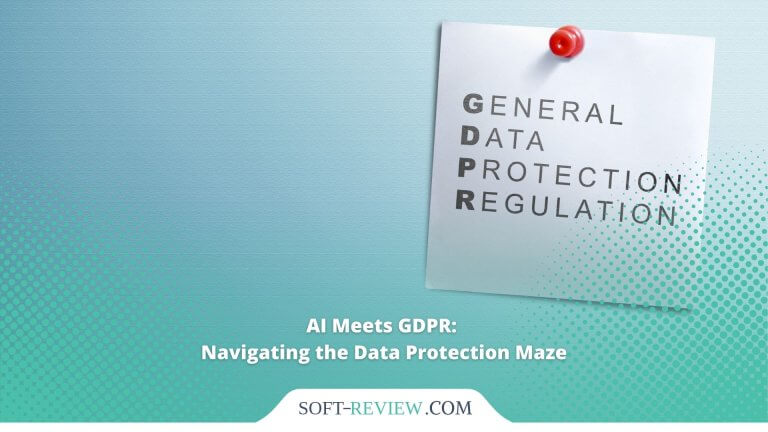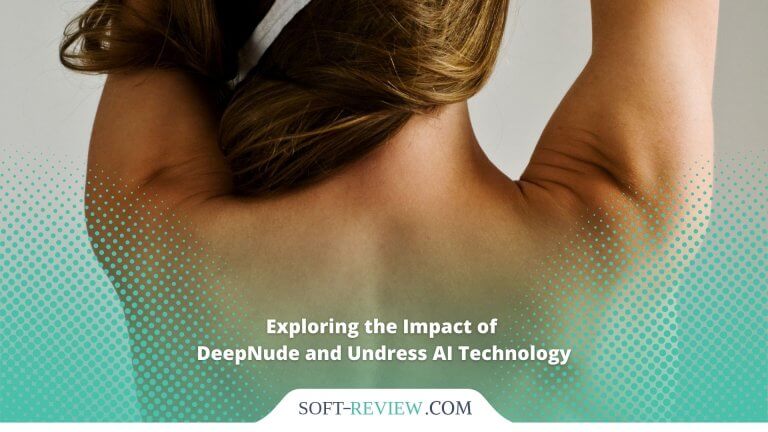<!-- wp:social-links --><ul class="wp-block-social-links"><!-- wp:social-link {"url":"https://gravatar.com/wwwsoftreviewcom","service":"gravatar","rel":"me"} /--></ul><!-- /wp:social-links -->

What is a domain? The only explanation you will ever need
Everything you need to know about domains. Explained short for the ones in a hurry and in detail for the curious.
A domain is the online address of a website, its location on the Internet. From a technical point of view, a domain address is an entry in a database. When the user enters a domain name in the search bar, the computer understands which website to show and to which address to send the request.
Table of content
Why are domain names needed?
Any website is a set of web pages that have content (texts, images, files, and other information).
Pages, along with all content, are stored on a web server, a real computer. The domain name is the address where these pages are located. When you enter a domain into the search bar, the browser understands where to look for the desired server.
Before domain names were a thing, website addresses were indicated by numbers. To find a website, the user entered an IP address, a combination of four numbers separated by dots. But obviously, a computer can remember any number of numeric combinations, but poor humans will go crazy trying to keep several hundred IP addresses in their heads. Therefore, to make life easier, the numbers were replaced with text names.
Let’s just take a moment and compare which address is more convenient for you to remember: 208.65. 153.238 or soft-review.com
These are two identical addresses. But one is written as an IP address, and the other is written as a text domain.
The purpose of a domain name is to make it easier to remember the address of a website. That is why it is preferable to choose a short and memorable word or phrase as a domain.
The domain is also used:
- To set up an email. Imagine you purchased company.com. If you set up a corporate email, users will be able to write to you at [email protected]. From this email, you can send bulk letters through the email-mailing service.
- For so-called parking. For example, you started developing a website, but you are afraid that someone will take the address you want earlier. Purchase a domain and then place a banner on it with a notification about the imminent launch of the webpage.
- For forwarding. It helps direct visitors to another website or page. For example, after the redesign, the domain of the website changed. In order not to lose visitors, they set up redirects – when the user specifies the address of the old website, the browser automatically opens the new one.
How are domain names structured?
A domain consists of at least two levels or parts, separated from each other by dots. The domains are arranged in a hierarchy from right to left: third level, second level, first level. The hierarchical order allows the browser to quickly determine the desired server and the website corresponding to the request. Thanks to the hierarchy, the DNS (Domain Name System) functions.
First level
The part of the name to the right of the last dot in a domain zone or top-level domain (TLD).
When registering, choose a domain zone from the available options. A detailed list of first-level domains is available on the Internet Assigned Numbers Authority (IANA) website. Registration of first-level domains is controlled by the international organization ICANN. It stores and distributes a common database of domain names.
First-level domains are divided into two main types:
- Geographic – country code top-level domains (ccTLDs). For them, only two letters are used, taking into account the international country code. For example, .eu is the European Union, .ru is Russia, .es is Spain. Such domains most often indicate the geo-belonging of the website. However, there is no prohibition against using an inappropriate extension. Sometimes, to save money, a company can choose an inexpensive domain name of some small country.
- Topic – generic top-level domains (gTLDs). In theory, they indicate the theme of the website. For example, .com is commercial, .military is military, .gov is government. But nobody checks if a gTLD meets any criteria. Although there are also restricted domains. So the .int extension is used exclusively for domains of international organizations.
A small curious fact: there is also a so-called zero-level domain – a dot after the domain zone. But this point is ignored when specifying the domain in the search string (site.com.).
Second level
To the left of the last dot is the second-level domain, which is also the main one and can be called the parent of this whole address. The main domain is a unique combination of letters and numbers, thought up as the name of the website. The selected second-level domain is first checked for uniqueness and only then registered. The second and all subsequent levels are under the jurisdiction of the domain registrar. This is an organization that is accredited by ICANN. It can register new domains and renew existing ones.
Third level
To the left of the main domain (from the penultimate point) is a third-level domain – a subdomain. Subdomains divide the website into separate sections. So if you open a blog on a website you are bypassing the main page, going straight to what interests you or using it to separate different departments in your company.
Subdomains make the resource structure more understandable. With them, you do not need to create additional addresses for sections on the website. In addition, search engines index sections individually – they can be promoted separately in the search results.
The owner of a second-level domain has the right to form an unlimited number of third-level domains. In accordance with the above hierarchy, domains of the next level can be composed. The part to the left of the third level of the domain will be the fourth level or sub-sub domain.
How to choose the DNS
The DNS (domain name system) doesn’t care what name you chose for your website, as long as it is unique, because for it it’s just a combination of letters and numbers. However, for the owner and client, the DNS does matter. The website just looks much nicer and more trustworthy when its address looks similar to the company’s name (Google is google.com). The visitor understands that he/she has landed on an official resource. You can add keywords to the domain name that match the content of the website. This will positively affect SEO and help in attracting the target audience.
The main features of a good domain are:
- Brevity. The chosen name should be short. So it will be easier to write it in the search bar.
- Memorability. If people quickly remember your website address, they can enter it in a memory search. But when the user has forgotten the address and starts looking for it in the browser, he/she may well go to competitors.
- Associativity. It is desirable for the domain to reflect the theme of the website or its association with the company. It helps to remember the address.
- Ease of pronunciation. The domain address should be conveniently easy to use in an oral conversation or spelt out over the phone.
- Absence of “complex” letters. If the name is in a foreign language with unusual sounds or letters, try to avoid them.
Also, when choosing a domain name, it is necessary to take into account spelling restrictions. Depending on the domain zones, the requirements may differ, but the general rules are as follows:
- the total length varies from 2 to 63 characters;
- as intermediate characters, you can use the Latin alphabet, numbers, hyphens;
- the name doesn’t start with a hyphen (-);
- uppercase and lowercase letters are equivalent;
What to check before registering
Any domain registrar has an extended check of selected names through a Whois service that shows basic information about the domain name (domain is free or occupied, who is the administrator and registrar, what is the registration period). You can register a domain name if it has not been taken by another person.
You can use the Whois service for free to search for available domains. If you find a domain that is already taken, you can view a piece of basic information about the date and place of registration, registrar, administrator and their contact details. This information can be useful if you want to complain to the registrar about the misuse of the domain or discuss with the administrator the possibility of buying the address.
Checking the domain’s history is definitely worth it and will help you decide whether to buy it or not. First of all, you will know what it was used for and avoid the association of the chosen name with something inappropriate (because the domain name does not always correspond to the website contents). Secondly, you will see its age. The age of a domain is of significant importance when ranking websites – search engines consider old resources more authoritative and it is easier to bring them to the top of search results. If the address falls under the cursor filters of search engines, this can have a bad effect on SEO.
You can also check the contents of the old website by searching through the web archives. Web Archive will show you “screenshots” of the website and its modifications over time. If you would like to download the contents because you would like to restore the website, then Archivarix will help you. You will have a fully workable copy of the restored/downloaded site and accessible WordPress plugin.
In some cases, it is important that the chosen domain is available for use on social networks. For example, you want to promote a brand under a single name on all platforms. The BrandSnag service will help you check the availability of the selected name on social networks.
What you need to know before buying a domain
Not buying, but renting
Domain registration is often seen as a purchase. However, it cannot be bought and permanently owned. It can only be rented for a period predetermined by the policy of the registrar.
The minimum lease term for a domain name is one year. Take for example domains with the extension .ru, .rf, .su, these are purchased for a year and the lease is renewed annually. The maximum rental period is determined by the rules of the selected zone. For a period of up to ten years, you can register domains in the .com, .info, .online, .blog zones.
You will find out the duration of the lease and the renewal procedure during registration. You can also view this information in the registrar’s database.
Lease extension
To continue using the domain after the registration expires, you must follow the terms of use and renew the lease on time. This can be done 30-60 days before the end of the rental period.
If the domain lease has ended and the owner has not had time to renew it, then he has 30 days to renew it. This period may vary depending on the registrar. At this time, the website and mail on the domain stopped working. The domain name is included in the list of vacant addresses, and other users can bid on it at the domain auction. At the end of these 30 days, any user can purchase a domain.
For domains in international zones, an additional recovery period is provided. Within a month after the deletion of the domain address, the previous owner has the right to apply for a lease extension. But the cost of the domain, in this case, will be several times higher than the initial one.
Deleting a domain
Domains in the zones .ru, .su are deleted the next day after the end of the preferential renewal period. International domains are deleted after 1-5 days. From that moment, the domain becomes available to everyone. The former owner may try to register it again, but he/she no longer has any advantages over other applicants. Whoever registers the domain first will be the new owner.
How to register
The procedure for buying a domain from different registrars may vary slightly. But usually, the process consists of two stages:
- Choosing a domain name. You need to come up with a domain and check its availability in the selected zone. To do this, on the registrar’s website such as Godaddy and Namecheap, indicate the desired domain in the search line and activate the check. You will see if your option is available or busy. If the address is free, you can proceed to the next step.
- Registration of the selected option. The future administrator specifies contact details and pays the bill. Often, registrars offer additional services – hiding personal data, auto-renewal, an SSL certificate, and so on. After the registration is completed, access to the domain name management is opened. Now you can choose a suitable hosting and link a domain to it. Sometimes registrars additionally provide hosting for websites.
Website hosting is a service for renting disk space on a server for storing files and resource data. The server is a real computer that works without interruptions and ensures that the website is always available. Hosting keeps the server running, protects it from malicious attacks, and ensures that your content is transferred from the server to browsers. If you transfer it to real life, then the domain is the address at which the house is located, and the hosting is everything that is inside the house.
Immediately after purchasing a domain name, you can link it to your website, create a mailbox and send regular or targeted mailings to your customers. However, you are not required to use the purchased domain right away. It can be kept in reserve. According to this principle, some companies buy the same addresses in different domain zones so that competitors do not use them.
Summary
- Definition of domain: online address of a website.
- Domains are used:
- To set up an email (company.com > [email protected])
- Parking: if you are not ready to launch your website, but you want to reserve the name for yourself.
- Forwarding: you are changing the name of your website and don’t want to lose traffic. Just redirect it to the new website.
- When choosing the domain opt for brevity and simplicity. Avoid difficulties in memorization or spelling.
- Use Whois before buying to check if it is available and whether it was used before. Don’t forget to check the availability of the domain on social media with BrandSnag.
- Remember that if you buy a domain it is not always going to be yours. You are renting it. So don’t forget about the lease extension.
- Register the domain in two steps: choose an available name using GoDaddy or Namecheap and