<!-- wp:social-links --><ul class="wp-block-social-links"><!-- wp:social-link {"url":"https://gravatar.com/wwwsoftreviewcom","service":"gravatar","rel":"me"} /--></ul><!-- /wp:social-links -->
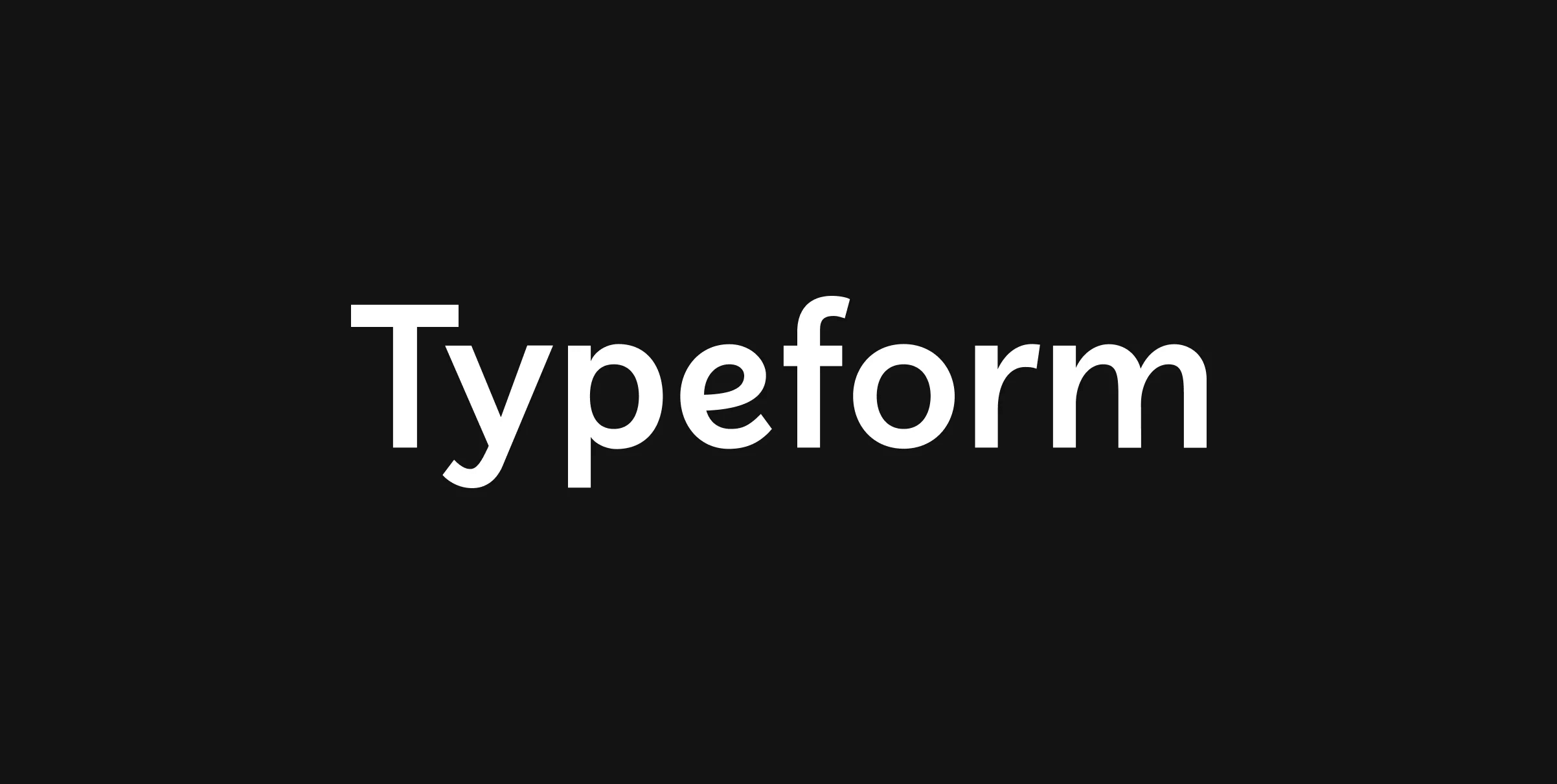
Typeform: The Survey Software That Puts User Experience First
Survey software is a must-have for any business that wants to gather feedback from customers and employees. But what if you could get survey software that puts user experience first? Typeform is a revolutionary survey software solution that does just that. It makes it easier than ever to create beautiful surveys and quizzes in minutes, so you can get the data you need quickly.
Typeform has revolutionized the way businesses conduct surveys and quizzes, making it more engaging for users and simpler for businesses. With an intuitive drag-and-drop interface, Typeform lets you build surveys with ease from a library of customizable templates. You can also add interactive elements like videos, GIFs, and images to your surveys, making them even more engaging for users. Plus, all Typeforms are mobile friendly, so you can reach a larger audience with ease.
Typeform has streamlined the process of creating surveys, making it easier than ever to capture valuable insights from customers and employees. With its focus on user experience first, Typeform is the perfect solution for businesses looking to get the most out of their survey efforts.
What Is Typeform?
Typeform is an online survey software that puts user experience first. It helps people ask questions, collect answers, and understand their audience. When using Typeform, you can create interactive forms and surveys with a modern design aesthetic and engaging experience.
You can customize your Typeform to fit the look and feel of your brand, embed it in any website or app, and use powerful features like Logic Jumps to make sure each respondent gets the most relevant questions based on their previous answers. Typeform also provides lots of useful data analysis tools, so you can quickly find insights from your results.
Plus, Typeform’s support team is always there for help if you need it – no matter what type of survey or form you’re creating. So whether you want to learn more about what your customers think or improve the way you collect data, Typeform has all the tools you need to get started right away.
Advantages Of Typeform
Moving on from the introduction to Typeform, let’s explore the advantages of this survey software. As a user-friendly platform, Typeform makes it easy to create beautiful and engaging surveys. Its intuitive drag-and-drop interface allows users to customize their surveys with ease. Additionally, its automated logic capabilities allow for complex branching questions that can be used to tailor each respondents’ journey on the survey.
Typeform also offers a wide range of customization options for surveys. Users can choose from different question types such as multiple choice, short answer, and rating scales; change the look and feel of their survey with fonts, colors, images, and animations; and even add video or audio content for more engaging experiences. Furthermore, Typeform allows users to embed surveys directly into websites or emails for increased reach.
Finally, Typeform’s analytics dashboard provides insights into survey responses in real time. It offers comprehensive reporting tools that allow users to analyze results quickly and easily. Plus, its integration capabilities make it possible to sync data with other applications like Google Sheets or Salesforce for further analysis. All these features make Typeform an ideal choice for conducting surveys.
Designing A Form Using Typeform
Typeform is the ideal survey software for creating a form that puts user experience first. It’s easy to use, with a straightforward drag-and-drop interface that allows users to design forms quickly and easily. The intuitive design ensures that even those without coding or design experience can create forms that look professional and modern.
Typeform also offers a wide variety of customization options, allowing users to tailor their forms to meet their exact specifications. Users can choose from dozens of professionally designed themes or create their own custom form layouts. And with the ability to add interactive elements like images, video, and audio recordings, it’s easy to make engaging forms that capture your audience’s attention.
Typeform makes it simple for users to collect feedback in an efficient manner. Forms can be shared via email or embedded on websites, meaning you can reach more people faster than ever before. Additionally, Typeform has powerful analytics tools so you can track responses and gain insights into how people interact with your form. All these features make Typeform the ideal choice for creating engaging forms that put user experience first.
Collecting Responses With Typeform
Typeform is an ideal survey software for collecting responses quickly and easily. It enables users to create beautiful, interactive forms that their audience will enjoy filling out. It also allows them to customize their forms with features such as logic jumps, which route respondents to different questions based on their previous answers.
Typeform’s user-friendly interface makes it easy to organize large amounts of data. With its drag-and-drop builder and pre-built templates, users can quickly build surveys without any coding experience. They can also personalize the look and feel of their forms with custom branding options like logo uploads, background images, and font styles. Additionally, Typeform provides powerful analytics tools that allow users to monitor response rates in real time and analyze results with detailed charts and graphs.
The great thing about Typeform is that it doesn’t require a lot of effort from the respondent – all they have to do is answer the questions in the form. This helps ensure that you get accurate and reliable data from your surveys. And because it’s so easy to use, you can collect responses quickly and efficiently, giving you more time to act on them.
Analyzing Results From Typeform Surveys
Once you have collected your responses with Typeform, the next step is to analyze the results. This process can be done quickly and efficiently using Typeform’s built-in reporting tools. With these tools, you can view the results of your survey in a range of formats, including charts and graphs that show trends or correlations between data points. You can also filter and group responses to get even deeper insights into your data.
Analyzing survey results with Typeform is easy due to its intuitive user interface. You can quickly explore the data through various filters and sorting options to uncover correlations and other insights. For example, you can filter by respondent type or demographic to get more focused insights into how particular groups responded. Additionally, you can export all of your survey results as a CSV file for further analysis in a spreadsheet program or statistical software package.
Typeform’s reporting features empower you to make better decisions based on reliable data insights. By leveraging these capabilities, you can gain deep understanding of how people feel about your services or products and make meaningful changes based on this understanding. This kind of feedback is invaluable in helping you create an optimal experience for your users.
Integrations With Other Platforms & Apps
Typeform provides seamless integration with a wide range of popular third-party applications, allowing users to create surveys that are both easy to use and aesthetically pleasing. From email marketing solutions like MailChimp and Constant Contact to CRMs such as Salesforce and Zoho, Typeform can easily be integrated with the tools you already use. This makes it simple to create surveys that can quickly be shared with your target audience or customer base.
In addition, Typeform also offers integration with webinar platforms such as Zoom and GoToWebinar, as well as social media networks like LinkedIn and Twitter. This allows users to easily incorporate survey results into their existing webinars or social media campaigns. Additionally, Typeform’s integration with Zapier makes it possible for users to easily connect their survey data with other apps they use on a regular basis.
Overall, Typeform’s integrations provide users with an easy way to collect valuable feedback from their customers without having to invest in additional software or services. Plus, these features make it easier than ever for businesses to streamline their operations and get the most out of their surveys.
Security Features Of Typeform
Typeform takes security seriously, offering multiple levels of protection to ensure that user information remains secure. They have implemented comprehensive measures to protect the data that users interact with on the platform. Their encryption technology is designed to keep all data secure and private.
Typeform uses HTTPS for all communications with their servers, making it impossible for any third-party to intercept or manipulate the data being transmitted. In addition, they use a combination of firewalls, intrusion detection systems, and other advanced security measures to ensure that user data is safe from unauthorized access. They also regularly update their security protocols and systems to keep up with industry best practices.
To further guarantee user safety, Typeform has developed a range of tools specifically designed to prevent data breaches. These tools include two-factor authentication, password resets, audit logging, and IP blocking. All these features are aimed at protecting the integrity of user information while providing users with an extra layer of security. Typeform’s commitment to security makes it an ideal choice for those looking for a secure platform for conducting surveys and collecting feedback.
Alternatives To Typeform
Having discussed Typeform’s pricing, let’s now look at some of its alternatives. As with any survey software, there are numerous competitors that offer comparable features. In this section, we’ll discuss a few of them.
First up is SurveyMonkey. This online survey platform allows users to create surveys, polls and questionnaires using an array of templates and customization tools. It also provides data analysis tools that make it easier to analyze responses and draw insights from them. Additionally, its plans are highly affordable and include both free and paid options.
The next alternative is Google Forms. This is a great tool if you’re looking for a free survey software solution since it’s offered by Google for free as part of its G Suite package. It provides simple drag-and-drop form creation with customizable themes and questions, along with the ability to view results in real-time and export them into various formats like spreadsheets or CSV files.
Lastly, there’s QuestionPro. This survey tool has powerful features such as advanced logic flow branching and integration with external databases. It also includes a wide range of reporting options including charts, tables, dashboards and more. Additionally, it offers flexible pricing that can be customized according to your needs.
Typeform may be the most popular survey software out there but these alternatives provide great features at competitive prices as well – making them worthy contenders in the market.
Benefits Of Using Typeform For Surveys
Typeform is one of the best survey software solutions on the market, as it puts user experience first. It offers a wide range of features that make it easy to create beautiful and engaging surveys. With Typeform, users can create custom questionnaires in minutes, quickly collect data and insights, and analyze results with powerful reporting tools.
The intuitive design of Typeform makes it simple to customize questions and answer options. You can also add images and videos to make your surveys more engaging. Plus, Typeform integrates with popular platforms like Google Sheets and Slack so you can easily share data with your team or colleagues.
Another great benefit of using Typeform is its security features. It has built-in safeguards to protect against data breaches or unauthorized access. And it supports multiple authentication methods for added security when accessing restricted surveys.
Typeform gives you the freedom to create beautiful and dynamic surveys that will engage your users and get valuable insights from them quickly and securely.
Frequently Asked Questions
Is Typeform Compatible With My Operating System?
When considering the use of a survey software, it’s important to know if it is compatible with the operating system you have. With Typeform, this is not an issue as it can be used across multiple platforms.
Typeform offers compatibility with Windows, Mac, and Linux systems. It also works with mobile devices such as iOS and Android phones and tablets. This ensures that whatever your current setup is, you’ll be able to run Typeform surveys without any issues.
Plus, Typeform has comprehensive support options to help you troubleshoot any problems that may arise while using the software. From their online knowledge base to their customer service team, they have everything in place to make sure your experience is seamless and hassle-free. With all these features in mind, it’s easy to see why Typeform has become so popular for creating user-friendly surveys.
No matter what type of system you’re running on, Typeform makes sure that you can take advantage of its powerful and intuitive survey tools without worrying about compatibility issues.
Is There A Customer Service Team Available To Answer Questions?
When it comes to using survey software, having access to customer service is essential. Many users want to know if there is a customer service team available to answer questions when they are using Typeform. The answer is yes, there is a dedicated customer service team ready to help you with any issue you may have.
The customer support team at Typeform are highly trained and knowledgeable in all aspects of the software. They are available 24 hours a day, 7 days a week to assist you with any questions or issues that may arise while using the software. If you need personalized guidance or advice, the customer service team can provide this too. In addition, they can also assist with setting up surveys and making sure your data is secure and safe from hackers.
The customer service team at Typeform takes pride in providing top-notch support for their users. They understand that surveys are an important part of businesses, and strive to ensure that every user has a positive experience when using the software. Whether you need help understanding how to use Typeform or require more complex assistance, their friendly staff will be happy to assist you in getting the most out of your survey experience.
No matter what questions or issues you may have while using Typeform, the helpful customer service team is always just one call or email away.
What Kind Of Support Is Available For Typeform Users?
When it comes to user support, what kind of assistance is available for Typeform users? It’s an important question to consider if you are looking for a survey software that meets your needs. Fortunately, Typeform takes customer service seriously and has several options available to help users.
For starters, the company offers extensive documentation on their website. This includes tutorials and how-to guides that can help users get the most out of their Typeform experience. Plus, it’s free and easily accessible from any device with an internet connection.
If users need more personalized help, they can contact the customer service team directly via phone or email. The team is knowledgeable and friendly, able to answer any questions or concerns about using Typeform as quickly as possible. They also provide expert advice on creating high-quality surveys that yield accurate results.
No matter what kind of support you are looking for when using Typeform, there are plenty of options available to ensure you have a positive experience. Whether you prefer self-service solutions or direct contact with customer service agents, you’ll have access to all the resources necessary to create effective surveys in no time at all.
Does Typeform Offer Mobile-Friendly Surveys?
Does typeform offer mobile-friendly surveys? This is an important question for survey makers as more and more people are accessing websites via their phones and tablets. Mobile-friendliness is critical for user experience, so it’s great to know that Typeform has you covered.
Typeform has taken the necessary steps to make sure that all surveys created through their platform are optimized for mobile devices. They’ve designed the interface with a responsive layout, so it automatically adjusts to the device the user is using – whether it be a laptop, tablet or smartphone. Not only does this make the survey-taking process easier on users, but also makes sure that your questions look great no matter what device they’re being viewed on.
Additionally, Typeform provides a number of features and tools to enhance the mobile experience even further. For example, they have an auto-complete feature which uses predictive text so users don’t have to manually enter every letter of their response. And their tap-to-select feature allows users to quickly select answers from multiple choice drop down menus with just one tap of the finger.
These features ensure that your survey looks professional and easy-to-use on any device – giving users the best possible experience while taking your survey. As such, you can rest assured knowing that Typeform has got you covered when it comes to creating mobile friendly surveys.
Is There A Free Trial For Typeform?
Are you looking for a survey software to use for your business that is mobile-friendly and has a free trial? If so, Typeform might be the perfect fit. The current H2 question is: Is there a free trial for Typeform? To answer this question, let’s take a closer look at what the software offers.
Typeform provides an easy-to-use interface with features such as flexible forms, drag and drop design tools, and customizable themes. It also allows users to create surveys on their own or choose from over 100 pre-made templates. Plus, its mobile friendly app makes it easy to collect feedback on the go. As for the free trial question, Typeform does offer a 14 day free trial period for those who are interested in trying out the service before committing to it.
The 14 day free trial period gives users plenty of time to explore all of Typeform’s features and decide if it’s the right survey software for them. It even comes with full access to customer support should you have any questions or need help getting started. After the trial period ends, users can sign up for one of Typeform’s subscription plans which start at just $20 per month depending on your needs.
In short, Typeform does offer a 14 day free trial period which makes it easy to try out the services without having to commit right away. With its user experience first approach and wide range of features, this could be an ideal survey software choice for businesses looking for something that is both mobile friendly and affordable.
Conclusion
In conclusion, Typeform is an amazing survey software that puts user experience first. It’s compatible with all major operating systems, and their customer service team is available to answer any questions that arise. They offer a wide range of support options, including free trials and mobile-friendly surveys. For those looking for an easy-to-use survey solution, Typeform offers a great option.
I’ve personally used Typeform in the past and have been impressed by its user experience and features. Their customer service team was incredibly helpful when I had questions, and the mobile-friendly surveys made it easy to get feedback from users on the go. Plus, the free trial allowed me to test out the platform without having to make a large commitment right away.
Overall, Typeform has been a great choice for me when creating surveys. Its user experience puts it head and shoulders above other survey solutions on the market, while its customer service and support options give users the peace of mind they need when using this powerful tool. If you’re looking for a survey solution that puts user experience first, Typeform is definitely worth considering!






