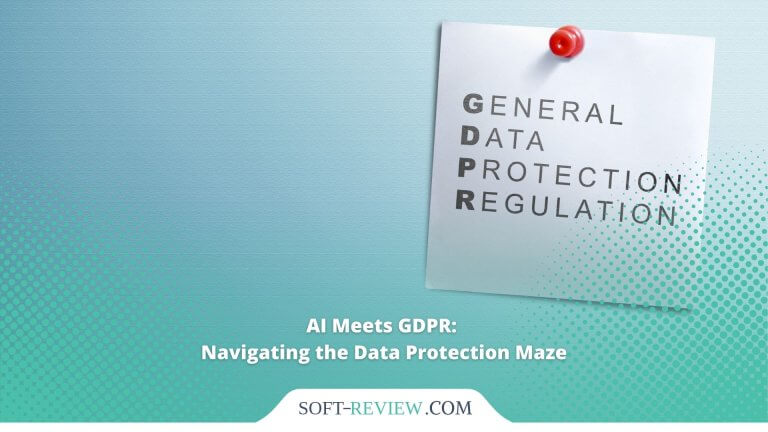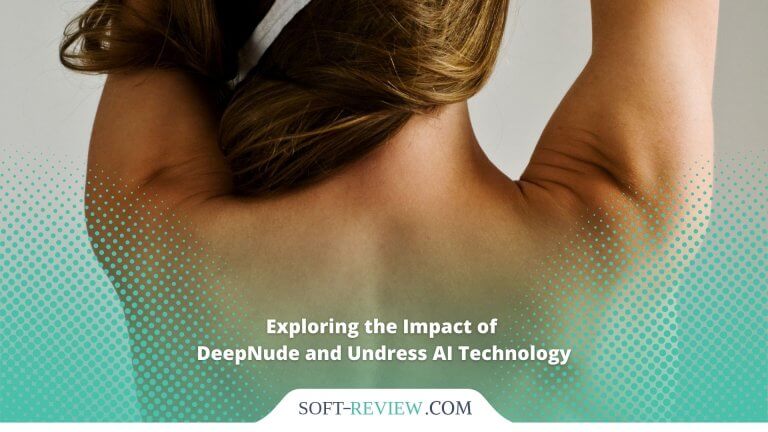<!-- wp:social-links --><ul class="wp-block-social-links"><!-- wp:social-link {"url":"https://gravatar.com/wwwsoftreviewcom","service":"gravatar","rel":"me"} /--></ul><!-- /wp:social-links -->

What is hosting and how to choose it
Hosting is a service that physically hosts website pages on a server. In other words, it is a remote round-the-clock computer where your website is stored.
Even a simple landing page needs to be stored somewhere. A personal computer is not suitable for such tasks: it can lose its connection to the Internet, and the power is not always enough to withstand a large flow of visitors. Therefore, websites that are hosted on home computers, as a rule, take a long time to load. And this is bad both for users and for the promotion of the site itself.
How to choose hosting if you are a beginner:
- Decide on the type of hosting.
- Choose specific settings in hosting.
- Choosing the most suitable hosting.
First you need to decide on the type of hosting: will the project be adjacent to others on the resource or will it have its own storage space? There are 4 main types of hosting depending on how projects are hosted on the server.
Table of content
Step 1 – Decide on the type of hosting
Shared virtual hosting
When somebody mentions web hosting usually they mean this type. Your project will be located on the same server along with other web projects. You will be basically sharing virtual space with other people.
The average cost of a virtual service is up to €20 per month.
Shared hosting is suitable for beginners and small projects with traffic up to 3,000 people per day, when you need to quickly and cheaply set up access to the site on the Internet. It should be chosen if you have a very simple project that does not require setting up its environment on the server side. For example, if the project needs to change the operating system or hosting software, most providers will not provide these services.
When the capacity of the project increases, for example, if the site becomes heavier, you will be offered to change the tariff to a more expensive one or switch to dedicated hosting.
What are the disadvantages of shared hosting
Web hosting is used by hundreds of clients at the same time. You are directly dependent on other users of this server. If one project suddenly requires a large amount of system resources, then other projects in terms of performance can be seriously affected.
Dedicated virtual server (VPS – Virtual Private Server)
The project receives a separate place and computing power on one powerful server. Performance will depend only on the selected tariff. It is the tariff that determines the amount of system resources, processor power, the amount of RAM, disk space and the width of the network channel.
The average cost of a dedicated virtual server is from €20 to €100 per month.
Such hosting is suitable for online stores and sites with traffic up to 10,000 people per day. The amount of disk space is practically unlimited. The advantages of such hosting are in privacy (only the owner has access to data, unlike virtual hosting), plus you can instantly increase the capacity without stopping the project.
Dedicated physical server
In this case, the provider allocates a separate physical server for the project. Replaces own local equipment where all the power is used by one or more projects.
This type of hosting costs from €60 per month with a disk size of 10-15 GB and requires a team of web specialists to maintain it.
In terms of security and reliability, dedicated hosting is chosen by large online stores , gaming and news portals, where attendance varies from 10,000 users per day and above. When using dedicated hosting, it is impossible to increase capacity without stopping the project for several minutes, unlike cloud solutions.
Dedicated physical server needs to be configured
It is better for beginners to install a control panel on a dedicated server which will simplify interaction with the server by an order of magnitude. Sometimes providers provide paid (ISPmanager, cPanel, Plesk) or free (VestaCP, Brainy, Ajenty, SP Config) panels. You can install a paid control panel as part of a trial period of 2-3 weeks. Very often this is enough to make all the necessary settings and then not use the control panel.
Often, setting up a virtual or real server may require a good specialist in the field of server administration. It will help you solve the following tasks:
- configure the server according to your requirements;
- transfer and run the project on this server;
- set up continuous monitoring of the state of the server and projects on it;
- backup.
Cloud hosting
It consists of several servers that replace each other in case of an increase in the load on one of them. If one of them goes down, other servers in the cloud group will take over its functions.
Cloud hosting is a cheaper alternative to dedicated hosting that is as good as it is in terms of performance. It is purchased by resources with high traffic (from 10,000 users) who do not need individual technical configuration of server parameters as in dedicated hosting. A place on the cloud is provided with ready-made parameters.
Cloud hosting is one of the most flexible resources. On days when there is less traffic, you can save on hosting fees. The possibility of cloud storage should be checked with the selected provider.
Cloud hosting rental starts from €10. In the case of a cloud solution, you can only pay for the resources used after the fact.
Step 2 – Selecting specific hosting options
Splitting all the parameters into basic and advanced, let’s start with the main ones.
Technical support
When choosing, pay attention to customer feedback on the quality, cost and speed of technical support. These reviews can be found on aggregators and ratings, HostingInfo, HostingHub, or contact technical support for advice.
If the site becomes unavailable, round-the-clock expert response and problem-solving will be the key factor to choose.
Why technical support on web hosting is important
If we are talking about web hosting, the first thing that makes sense to pay attention to is whether there is free support which will help to host and run the site smoothly.
For VDS and dedicated servers, beginners need a control panel, which at the beginning will help to get along without a system administrator. As often technical support on these types is provided for a fee.
Disk space
All providers offer rates for small projects (usually up to 3 Gbytes) and heavy multipage catalogs (over 30 Gbytes). With lighter options you can save on fees. You can find out about the analysis of occupied space from your provider. For new projects add 10-20% extra space for service files to the weight of the resource.
Cost
There are services on the market with free (Free Beget, Free SprintHost) or almost free service. But usually a reliable service runs on a subscription model. The price depends on the amount of disk space and technology and starts at €1 per month.
Is it worth choosing a free hosting?
Choosing free hosting for placement is justified only for a short period of time (eg, for training or education) and for one-page sites. What are the disadvantages of free hosting:
- Disk space (weight) limitations;
- Slow loading speed;
- Limitations in functionality (e.g. no domain email);
- Poor or no technical support;
- On free hosting, there may be forced advertising.
Location of data centers
Legislation in European countries (GDPR) requires the use of hosting with servers located on their territory. Some providers have their own data centers around the world allowing international companies to host websites.
Specialization on specific CMS (Content management system)
Some hosting providers recommend tariffs for websites on the WordPress platform, Squarespace, Drupal and others. For the owner and webmaster this means a fast unpacking of the CMS on the hosting and compliance with the characteristics of a particular system (PHP version, server response time, the need for caching, etc.).
Technical features and functionality
Think about what features you need now or may need in the future. For example, how many domains your project needs, which data libraries are used, how many GB of RAM you will need, will you need to connect corporate e-mail, etc. If additional settings are needed in the future, you can change your provider and have the database migrated to another server if necessary.
Hosting performance
One of the important indicators on which the download speed depends. Response from the server depends on the hosting, the rates have no effect on it. Response time of up to 100 ms is considered ideal, and up to 1 sec – acceptable. You can check the speed and response time online.
Security of the resource from virus attacks
Hosting providers give protection against hacking and attacks from the outside. Protection technologies against DDoS – attacks prescribed in the hosting provider’s tariffs. For resources that work with personal data of users, it is a serious selection criterion.
Purchase a domain name
Some hosts provide a domain name as a gift or for a fee.
Step 3 – Choosing the most suitable hosting
There are thousands of hosting providers out there and it is hard work out which one is more suitable for you. Thanks to WebsiteBuilderExpert, there is an extensive research that determined the 11 best hosting providers on the market based on pricing, features, uptime, and help and support features. Thank you Natasha Willett and Lucy Carney for writing such a helpful article. Let’s just sum up some key parts.
The top three providers ended up being:
- SiteGround for being the most reliable one.
- GoDaddy for having great extra features.
- Bluehost for performing outstandingly in all the analyzed categories.